
I thought, “I don’t need an effects pedal for bass.
But I definitely need this!

That’s what I’m going to introduce “SANS AMP“!!
“How do you make that artist sound?”
“There’s something different about my sound and theirs…”
That’s when I got the “SANS AMP Bass Driver D.I.“
“What’s the problem?”
“Nothing is wrong!”
“Rock is here!!”
【Today’s point】
・Sound creation of SANS AMP (example of setting)
・Sound of SANS AMP(you can listen to the sound♪)
・Comparison of old and new models
You can’t go wrong with this one!
・The first half of this article explains about SANS AMP.
・The second half of the article you can check out how to use SANS AMP with the sound source.
※skip to SANS sound→Go to SANS AMP sounds♪
Let’s get start it!!
Hope you enjoy♪
What is Sans Amp?
It was first released in 1989 under the “TECH21-NYC” effects pedal brand, and since then it has become a favorite of many artists.
Called “SANS AMP BASS DRIVER D.I“
But it is not “Amplifier”
It is an effector.
And this type is “distortion effectors“
※Learn more about distortion effectors here→Distortion effectors article
Sans Amp has a wide variety of functions
【Functions】
・Use as a distortion effect pedal.
・Use as a pre-amplifier.
・Use as a DI box.
・Use as an equalizer.

There are a lot of features, but the reason I use sans amp is “because it sounds so good!“
The reason why they have been in use since 1989 is that they are trusted for their sound.
The fact that it is used by many artists may be explanation enough.

Ok, so let’s try both the new model and the old model!

The old and new have little different specs, let’s take a look at those too!
↓
Sans Amp spec(old model)
The first “old model”
This model is the 3rd generation counting from the 1st generation.
Launched in 1994.
The sound of “This is the SANS AMP!” sound was established.
↓

【Controls】
①LEVEL: Adjusts the volume.
②BLEND: Adjusts the balance between the effect sound and the no effect sound.
③BASS: Adjusts the low range.
④TREBLE: Adjusts the high range.
⑤PRESENCE: Adjusts the higher than TREBLE.
⑥DRIVE: Adjusts the amount of distortion.

DRIVE knob is important!
Sans amp〜old model setting and performance sound source♪〜
Setting up and performance.
and play with “FENDER JAPAN JB62-US“→more explaining here!
↓
Old mode’s sound〜finger picking & flat picking〜
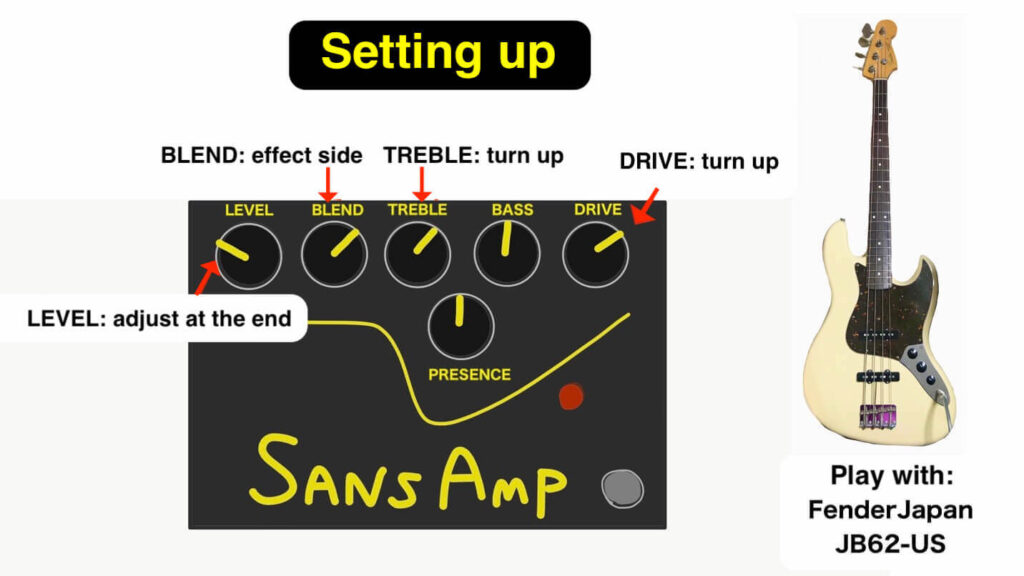
【Setting point】
・BLEND is effect side.
・TREBLE is boosted for attack.
・DRIVE is boosted.
・LEVEL is adjusted at the end.
【The sound source】
Plays the no effect and the effected sound in order.
①Finger picking/ no effect→with effect
②Flat picking/ no effect→with effect
Listen to the difference between the sound with and without effects♪
↓

Wow!This is what I need!!

This is the sound of Sans Amp!

You can turn up or turn down the drive, and the character of the sound changes.

And you should also test how much it distorts.
Set DRIVE knob to maximum!!
↓
Old mode’s sound〜DRIVE knob to maximum〜
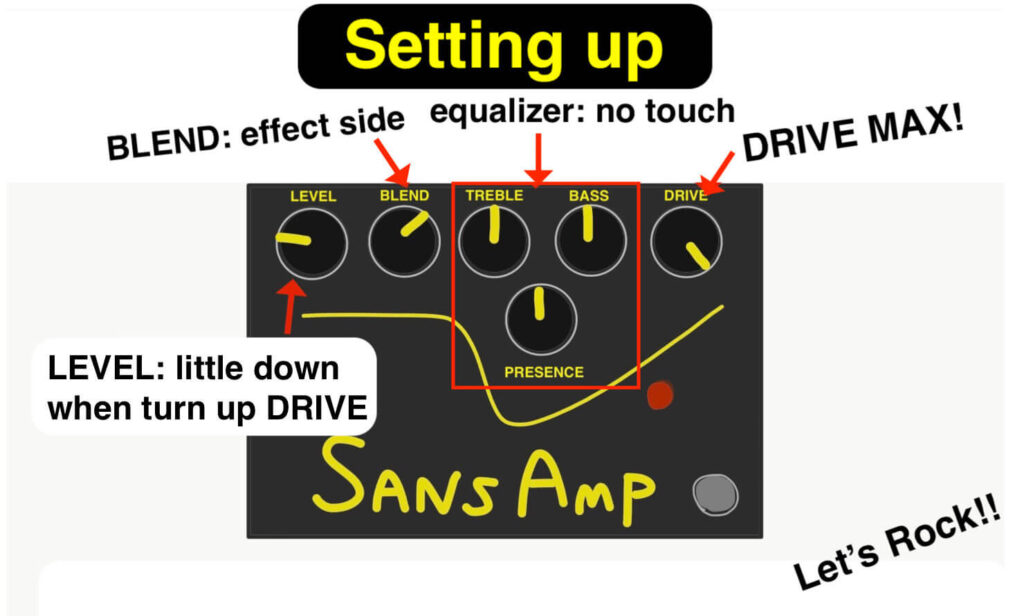

It distorts rather well, but not as much as distortion pedals or fuzz pedals.
My preference is for natural distortion.

The good thing about Sans Amp is that you get natural distortion.
And next New model!!
↓
Sans Amp spec(new model)
It was Improved and released in 2016.
This model has the same basic controls as the old one.
Here are some of the newly added features.

【Controls】
①LEVEL: Adjusts the volume.
②BLEND: Adjusts the balance between the effect sound and the no effect sound.
③TREBLE: Adjusts the high range.
④PRESENCE: Adjusts the higher than TREBLE.
⑤DRIVE: Adjusts the amount of distortion.
⑥MID: Adjusted the middle range.
⑦BASS: Adjusts the low range.
⑧MID SHIFT SWITCH: Select MID frequency 500Hz or 1000Hz
⑨BASS SHIFT SWITCH: Select BASS frequency 40Hz or 80Hz
【Newly added features】
・MID
・MID SHIFT SWITCH(500/1000Hz)
・BASS SHIFT SWITCH(40/80Hz)
MID helps create many sounds♪
Sans amp〜new model setting and performance sound source♪〜

Play it with the same settings as the old model.
It’s not the same, though, because it has MID.
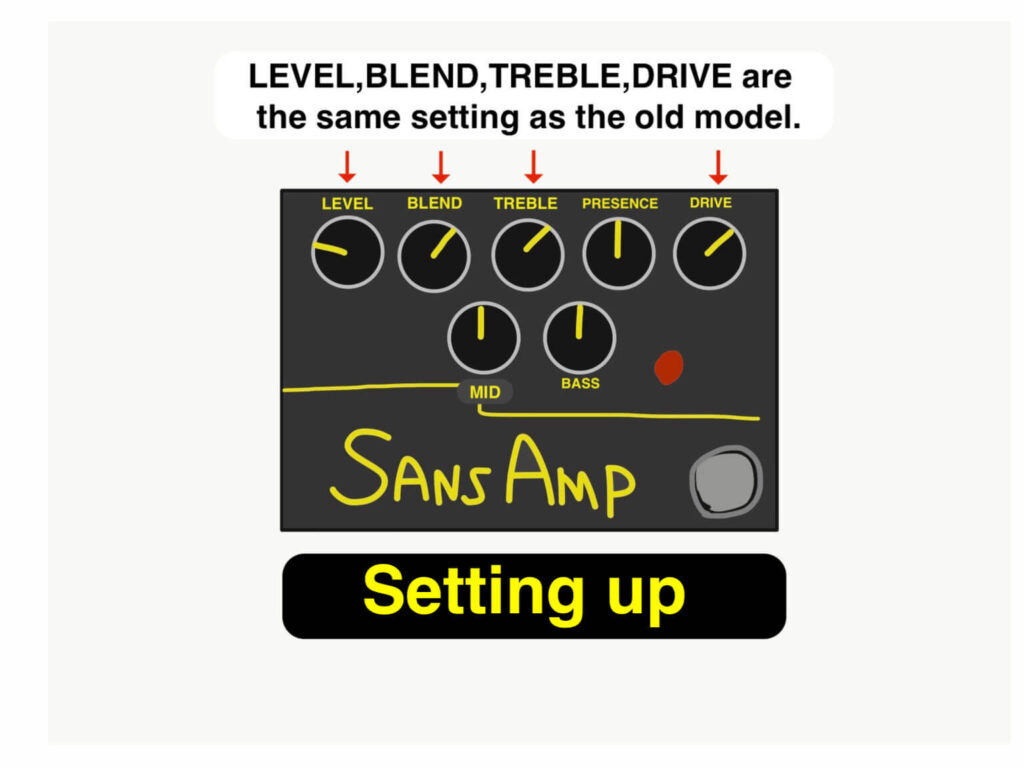
Sounds is?
↓
New mode’s sound〜finger picking & flat picking〜
【The sound source】
Plays the no effect and the effected sound in order.
①Finger picking/ no effect→with effect
②Flat picking/ no effect→with effect

The basic sound is alive and well!
A little milder than the old one.

It’s like the added MID is getting the low-mid!
If you turn up the PRESENCE, it’s closer to the old model.
So last is turning up the DRIVE!
and play with Slapping too♪
↓
New mode’s sound〜turned up DRIVE〜
Turn up DRIVE knob a little than the earlier setting.

【The sound source】
①Finger picking/ with effect
②Flat picking/ with effect
③Slapping/ no effect→with effect
①&② truck is “with effect only”
↓

Sometimes when I turn up the distortion, the midrange is lost.
But I can cover that with MID!

That is important knob on New model!!
That’s it!
Had enough〜♪
How to use & set up sans amp〜closing〜
Thank you for reading!
It was “SANS AMP“
I’ve compared the new version with the old one, and the character of the sound remains basically the same.
Amazing effector!!
A longtime favorite♪
New model of MID control is important knob.
You can choose & create many sound with MID.
For me , I prefer the flat picking sound the most!
You gotta play Rock, Punk with SANS AMP!!
That’s all about SANS AMP!
Sans Amp will continue to sound great!
and help you to play ROCK!
Why don’t you try it?
See you soon!
peace out♪




コメント